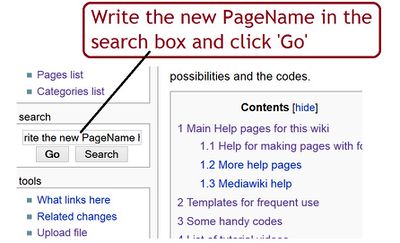Difference between revisions of "New pages - How to make them"
From Sun Myung Moon Archive
m (DivineCriticizer moved page How to make new pages to New pages - How to make them) |
|||
| Line 1: | Line 1: | ||
| + | {{Concise}} | ||
| + | There are several ways to make a new page. | ||
| + | ==In the url window of your browser== | ||
| + | [[File:New page in url window of browser.JPG|400px]]{{brc}} | ||
| − | [[ | + | ==In the search window for the wiki search== |
| + | [[File:New page in search window.JPG|400px]]{{brc}} | ||
| + | |||
| + | ==Writing a new PageName as an internal link== | ||
| + | Somewhere in your edit box you make a new internal link by writing:<br> | ||
| + | <code><nowiki>[[New PageName]]</nowiki></code> | ||
| + | |||
| + | After saving this will create a red link. When you click on this, the new page opens and you can edit and make it. | ||
Revision as of 05:15, 29 June 2015
There are several ways to make a new page.
In the url window of your browser
In the search window for the wiki search
Writing a new PageName as an internal link
Somewhere in your edit box you make a new internal link by writing:
[[New PageName]]
After saving this will create a red link. When you click on this, the new page opens and you can edit and make it.