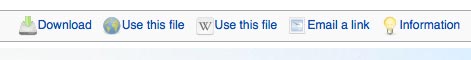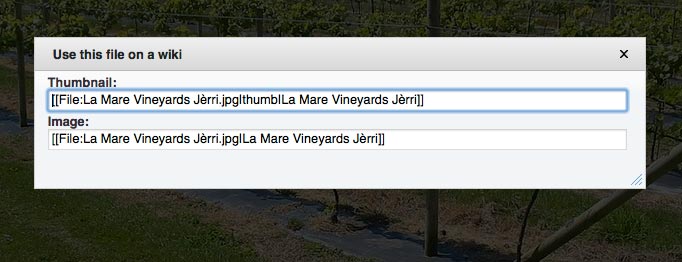Difference between revisions of "Links - Using images from WikiMedia Commons"
| (5 intermediate revisions by the same user not shown) | |||
| Line 1: | Line 1: | ||
{{Concise}} | {{Concise}} | ||
| − | |||
| − | |||
| − | |||
| − | |||
| − | + | When you find an image in the Wikimedia Commons that you want to use, go to its information page. Above the image you will find a menu bar with several choices for sharing the image. | |
| − | When you find an image in the Wikimedia Commons that you want to use, go to | ||
[[Image:Menu_bar.jpg|widthpx| ]] | [[Image:Menu_bar.jpg|widthpx| ]] | ||
| Line 24: | Line 19: | ||
=== For use on this wiki === | === For use on this wiki === | ||
| − | Clicking the 'Wiki - Use this file' button outputs a code that can be used locally on | + | Clicking the 'Wiki - Use this file' button outputs a code that can be used locally on this site. |
[[Image:Image_embed_code.jpg|widthpx| ]] | [[Image:Image_embed_code.jpg|widthpx| ]] | ||
| Line 30: | Line 25: | ||
Two choices are given, a link to a thumbnail which, when embedded in an article links to the full image, or a link to the full image itself which can be sized to suit your layout design. | Two choices are given, a link to a thumbnail which, when embedded in an article links to the full image, or a link to the full image itself which can be sized to suit your layout design. | ||
| − | This link is then | + | This link is then formatted like other internal files, see [[Images formatting]]. |
| + | |||
| + | [[Category:Links help]] | ||
Latest revision as of 09:15, 2 July 2015
When you find an image in the Wikimedia Commons that you want to use, go to its information page. Above the image you will find a menu bar with several choices for sharing the image.
Download : Downloads the file to your computer
Globe - Use this file : creates a url link for use on external websites
Wiki - Use this file : creates a local wiki code to place the image
Email a link : opens an email with a link to the file's URL
Information : Opens a page with general copyright and licensing information
For use on this wiki
Clicking the 'Wiki - Use this file' button outputs a code that can be used locally on this site.
Two choices are given, a link to a thumbnail which, when embedded in an article links to the full image, or a link to the full image itself which can be sized to suit your layout design.
This link is then formatted like other internal files, see Images formatting.